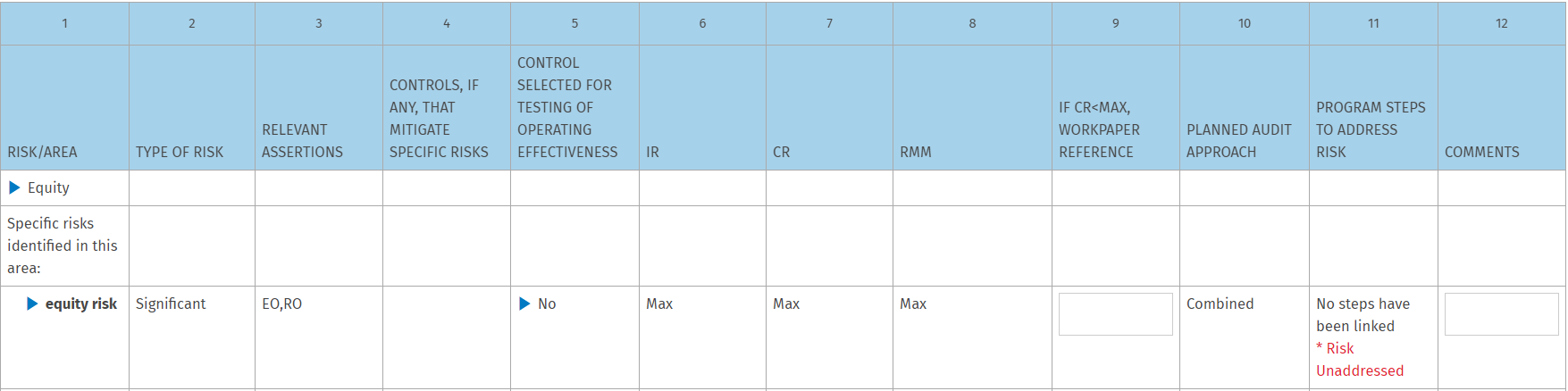Linking Risks to Procedures
You can create a direct connection between risks that have been identified throughout your audit and the procedures you design to address those risks. Financial statement level risks and specific risks are summarized in KBA-502 Summary of Risk Assessments. This form provides a snapshot of all of the risk information for the job at a glance.
For Single Audit titles, all steps selected in an audit program for a particular compliance requirement flow to KBA- 502, as it is linked to the overall risk of non-compliance.
![]() Show me an example of the Specific Risks table in KBA-502 Summary of Risk Assessments.
Show me an example of the Specific Risks table in KBA-502 Summary of Risk Assessments.
Risks also flow through to the substantive audit programs, which include AUD-800 Audit Program – (Custom) through AUD-822 Audit Program – Business Combinations. Financial statement level risks flow through to all of the substantive audit programs, while specific risks only flow through to the audit programs to which they relate.
To link a program step to a risk, do the following:
- On the Engagement List, click the engagement to open it.
- Open a substantive audit program.
- Scroll down to the substantive procedures table.
- In the Link to Risk column for the program step you want to link, select the risks you want to link. The list of risks includes all financial statement level risks for the engagement and all specific risks related to the particular audit program. The last selection, Other Relevant Assertion, allows you to document the fact that the program step is being performed to satisfy a relevant assertion for the audit area, instead of to satisfy an identified risk.
The program step name displays in the risk summaries at the top of the substantive audit programs and in KBA-502 Summary of Risk Assessments. Any open diagnostics for Unaddressed Risk, Program Step Not Linked to Risk, or Relevant Assertion are cleared. - Click Submit All KC Changes.